1. Create a LinkedIn App
To set up the LinkedIn OAuth provider, please go to the LinkedIn Developer page to create a new app.
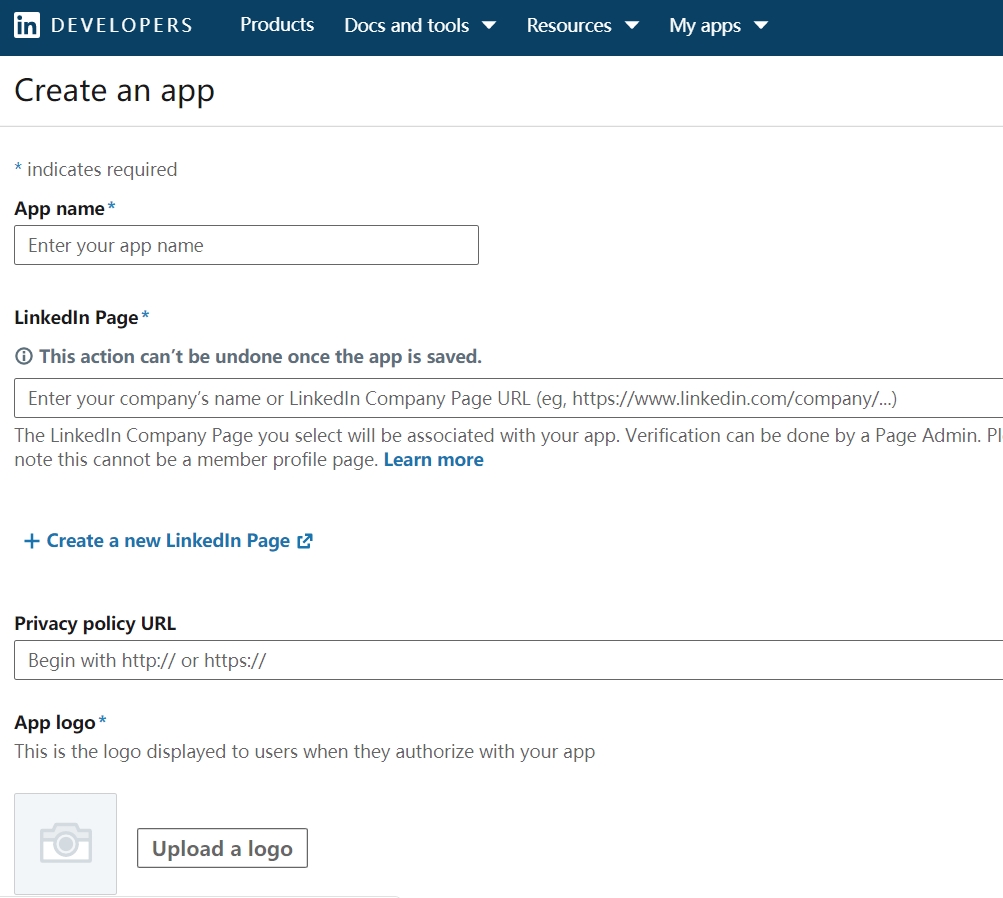
2. Verify the LinkedIn App
You need to verify the LinkedIn page associated with the app.
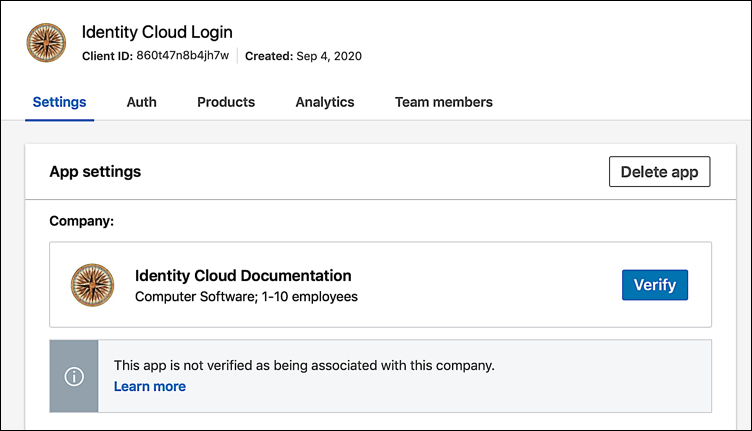
tip
Only the company page administrator can verify your app and grant permission to it.
Once your app is verified, you can continue.
3. Add an Redirect URL
Add authorized redirect URLs for your app as shown below:
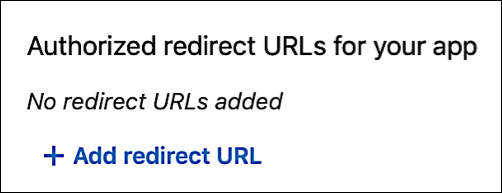
Authorized redirect URIsmust be set to https://auth.sether.com/callbackRedirect URLshould be set to your application's callback URL eg. https://your-app.com/callback
4. Obtain your Client ID and Client Secret
Obtain your Client ID and Client Secret:
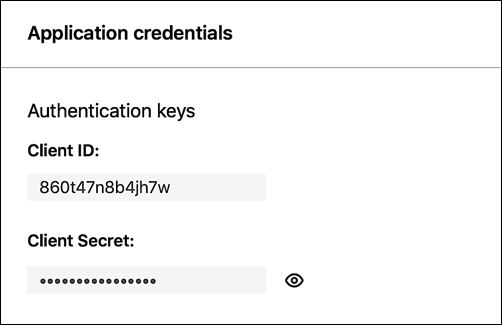
5. Configure SetherAuth
Add the LinkedIn OAuth connection and enter the Client ID and Client Secret in SetherAuth.
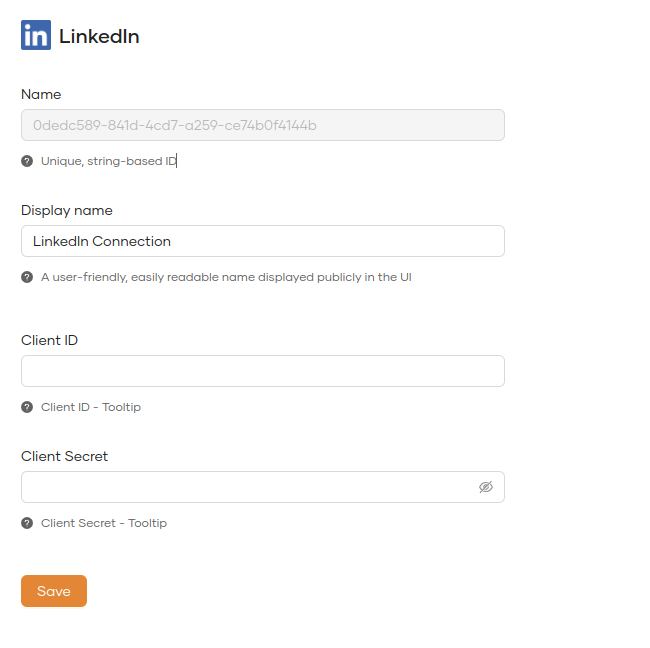
You can now use LinkedIn as a third-party service to complete authentication.