1. Setup the Google project
To set up Google OAuth, please go to the Google API console and log in using your Google account.
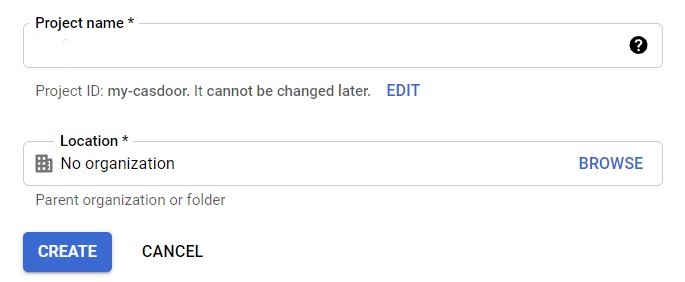
2. Configure consent
Next, navigate to the OAuth consent screen tab to configure the OAuth consent screen.
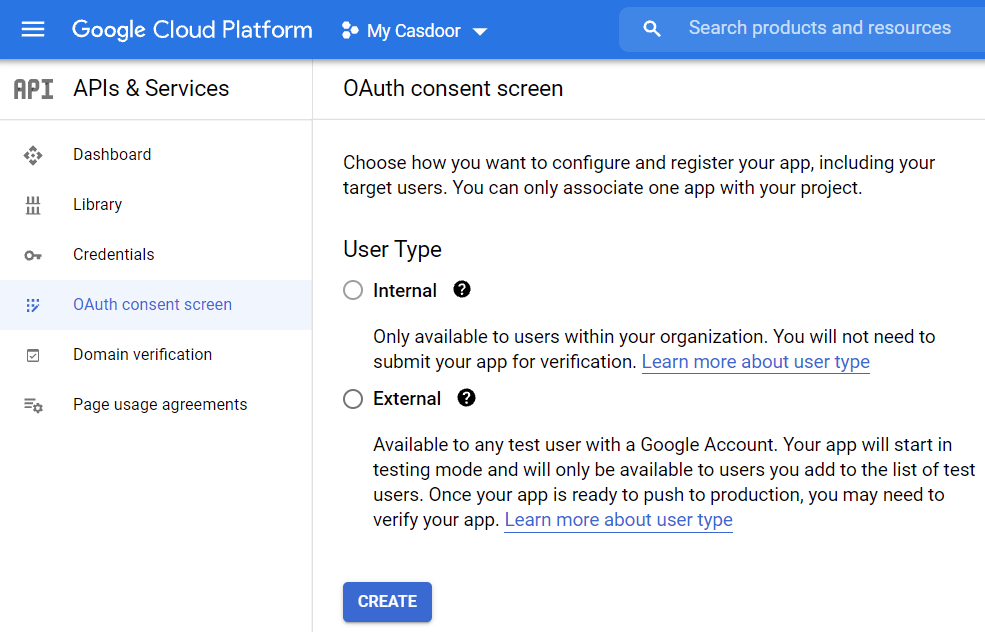
3. Register your Google app
Register your Google app by following these steps:
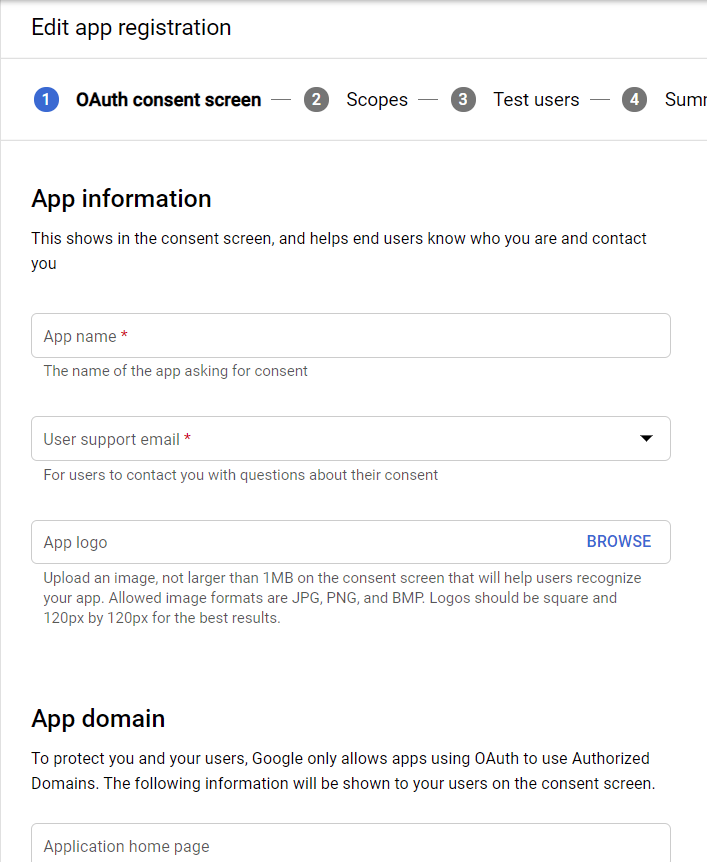
4. Create a credential
Goto the Credential tab.
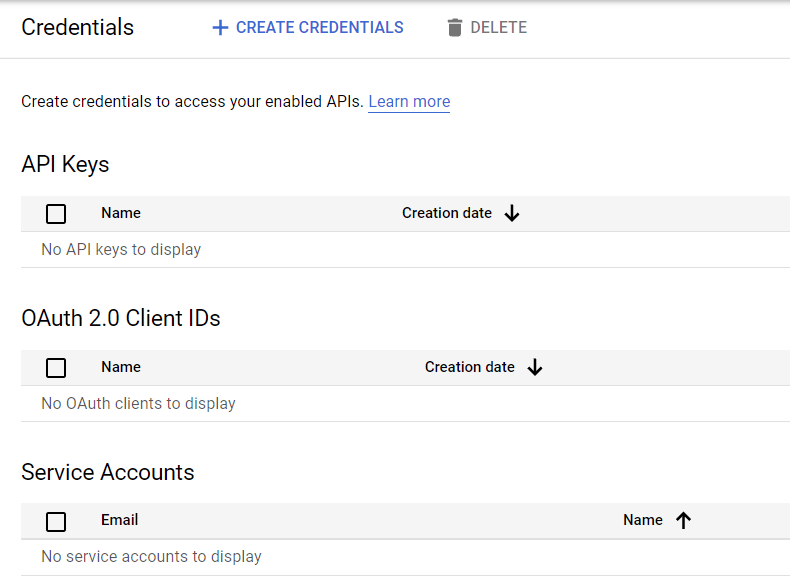
Create a credential for your app:
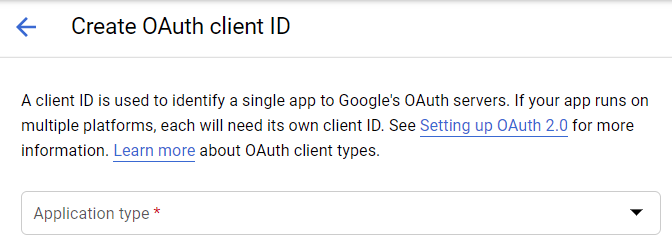
Ensure you've set Redirect URIs properly
In the Google OAuth configuration, configure the following:
Authorized redirect URIsmust be set to https://auth.sether.com/callbackRedirect URLshould be set to your application's callback URL eg. https://your-app.com/callback
After creating the Client ID, you will obtain the Client ID and Client Secret.
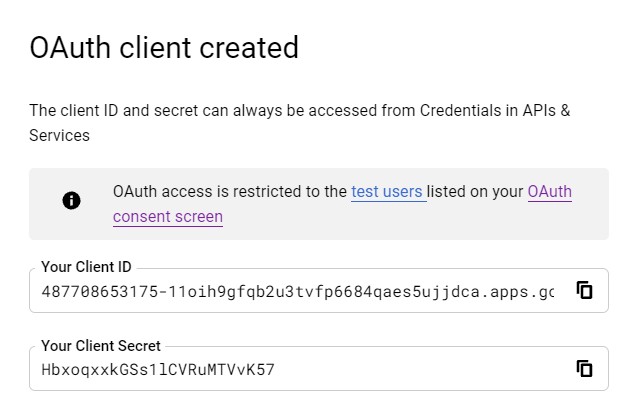
5. Configure SetherAuth
Add the Google OAuth connection and enter the Client ID and Client Secret in SetherAuth.
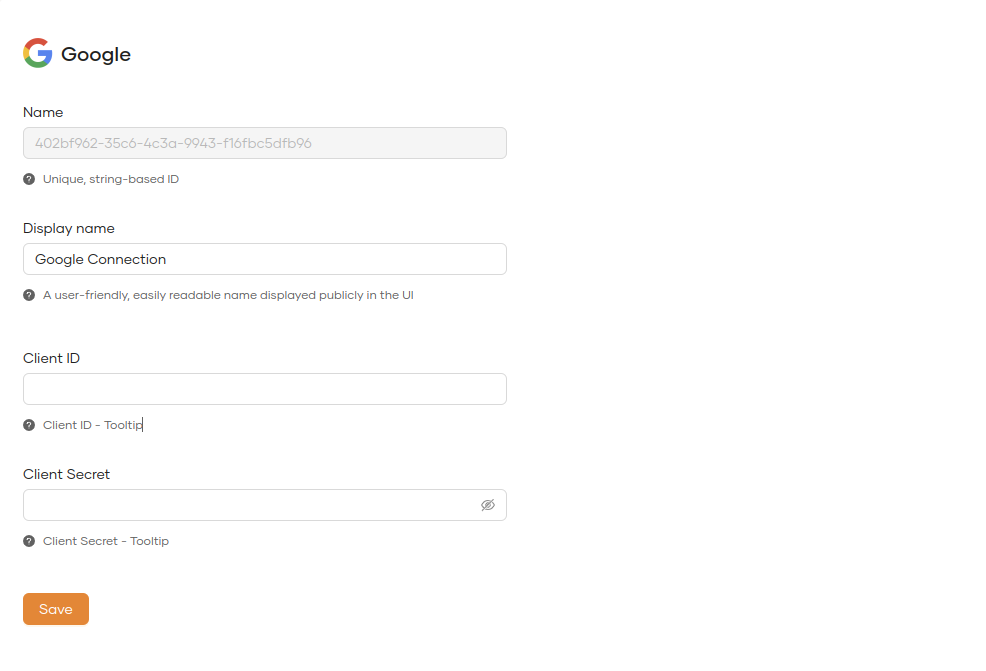
You can now use Google as a third-party service to complete authentication.
6. OneTap Login (Optional)
Once you've added the Google OAuth Connection:
- Navigate to the application page,
- Open the
Connectionstab - Add the Google Connection
- Switch the
RulefromDefaulttoOne Tap