Manage Users
As an authentication platform, SetherAuth is able to manage users.
SetherAuth has a configurable set of user attributes that is specific to each organization. Organization administrators can configure their required attributes in the User Attributes section of the Organization settings.
All users that sign-up to an application will be recorded at the organization level.
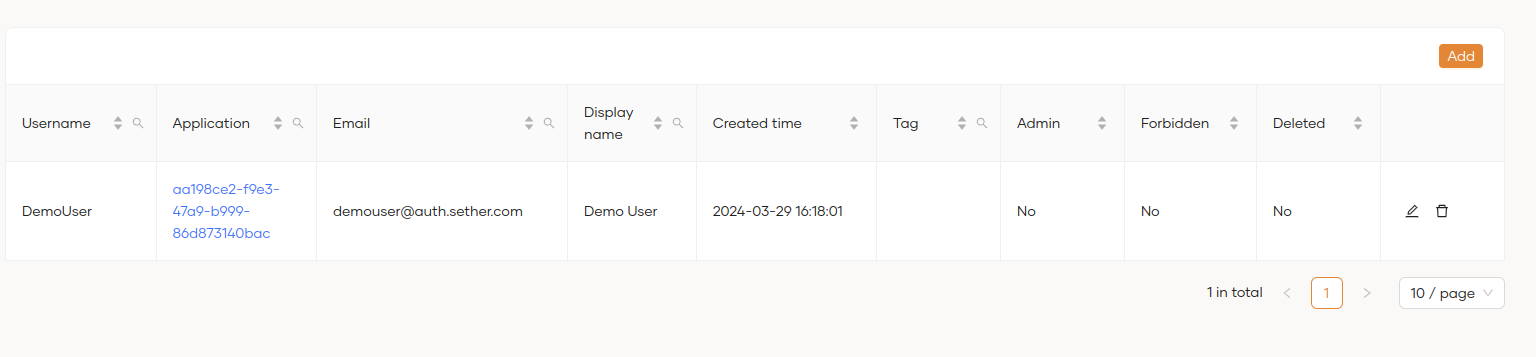
Manage user details
When adding or editing a user SetherAuth dynamically generates form item based on the configured User Attributes.
Besides dynamic attributes, there are also some specific fields that are always available:
- Signup application : the application the user registered through when they signed up
- 3rd-party logins : a list of 3rd party logins configured for the user through OAuth connections
- Is admin : if the user is an administrator of the organization
- Is forbidden : if the user can login
- Is deleted : if the user is deleted. Soft-deleted users only retain database records and cannot perform any operations.
- Multi-factor authentication : associated Multi-Factor Authentication methods
- WebAuthn credentials : associated password-less authentication methods