Geetest
To configure Geetest and obtain the public and secret key, follow these steps:
1. Confgure Geetest
Go to the Geetest CAPTCHA V4 section on the Geetest product page.
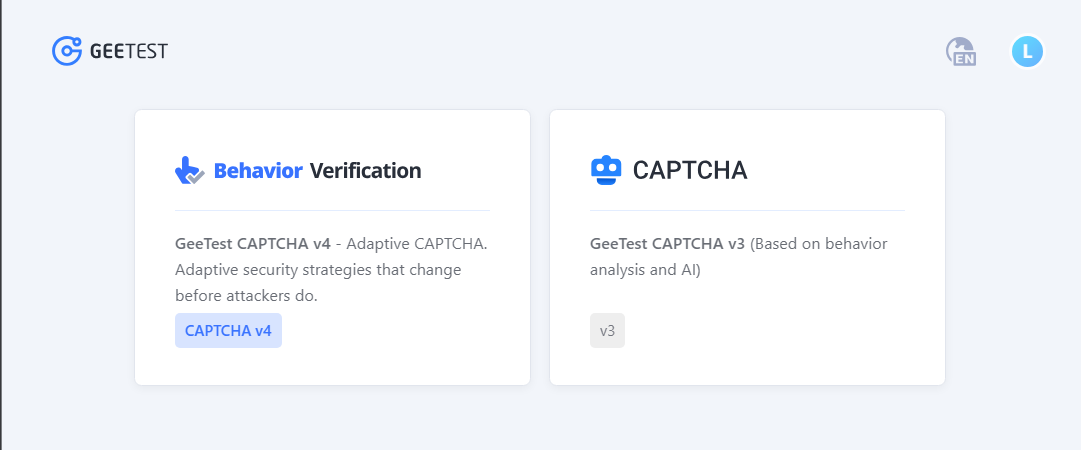
2. Create a Geetest app
Create an application by entering the name and address for your application.
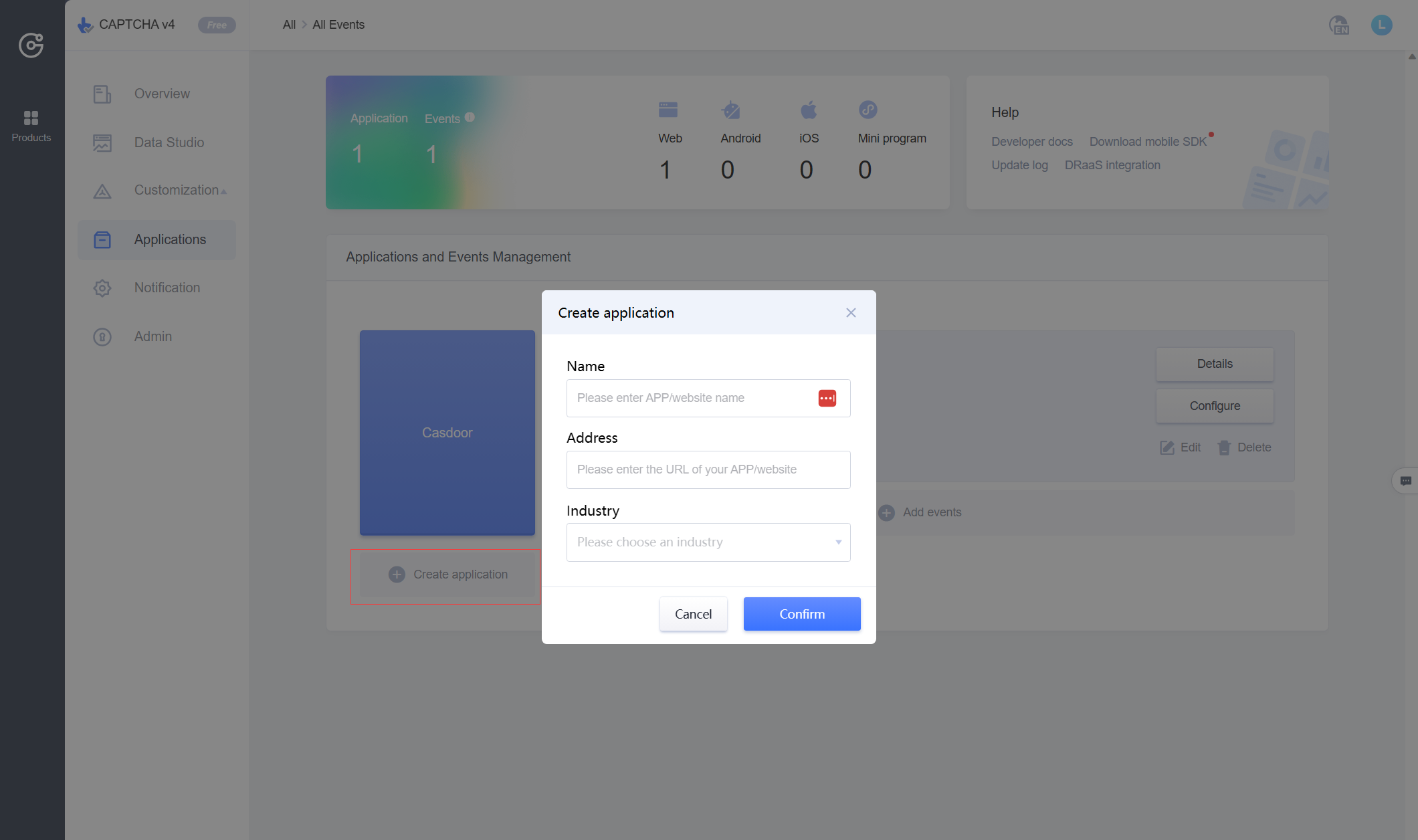
3. Configure the Geetest app
Add events and choose web for the device.
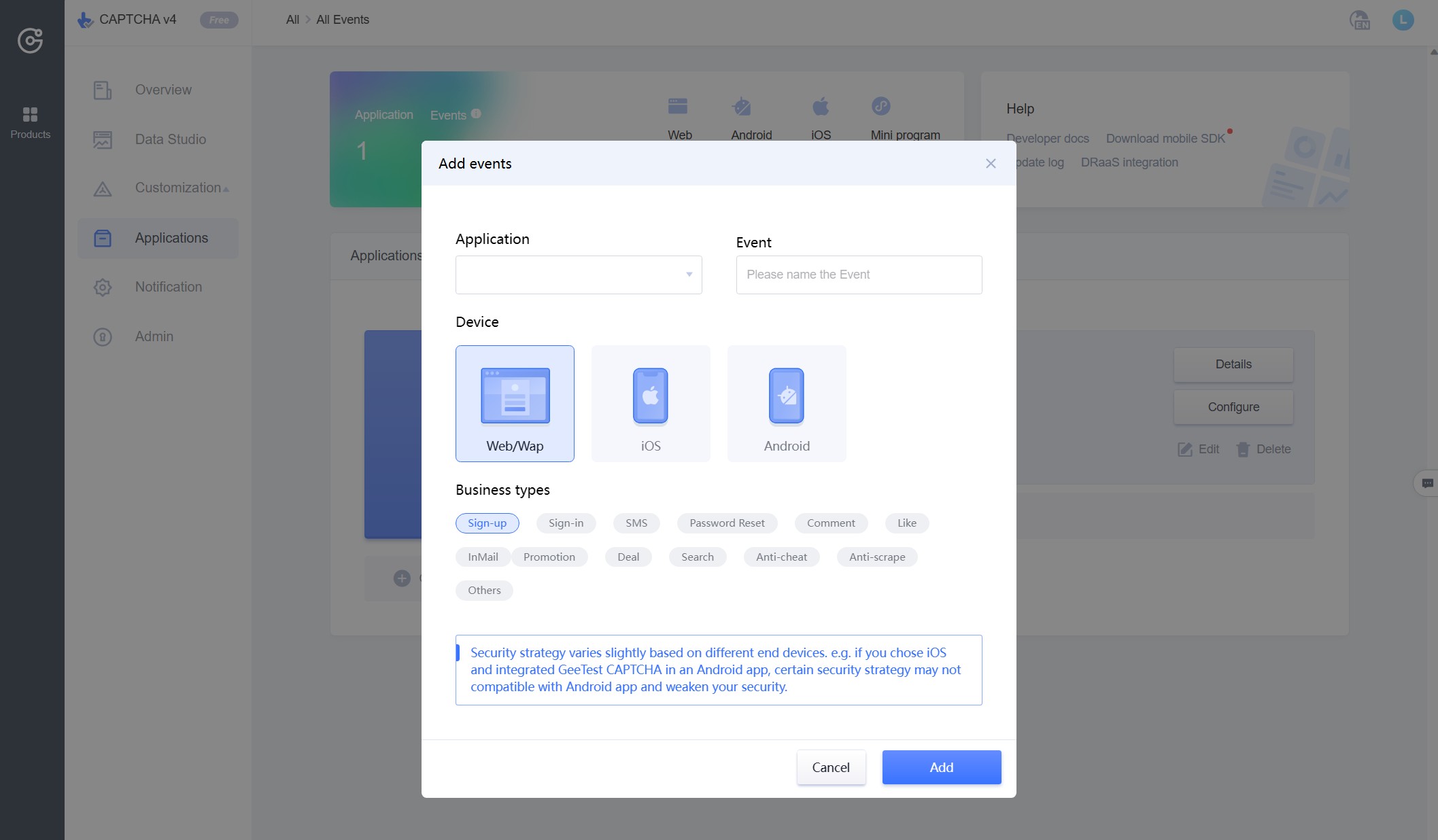
4. Get the keys
Retrieve the ID and Key.
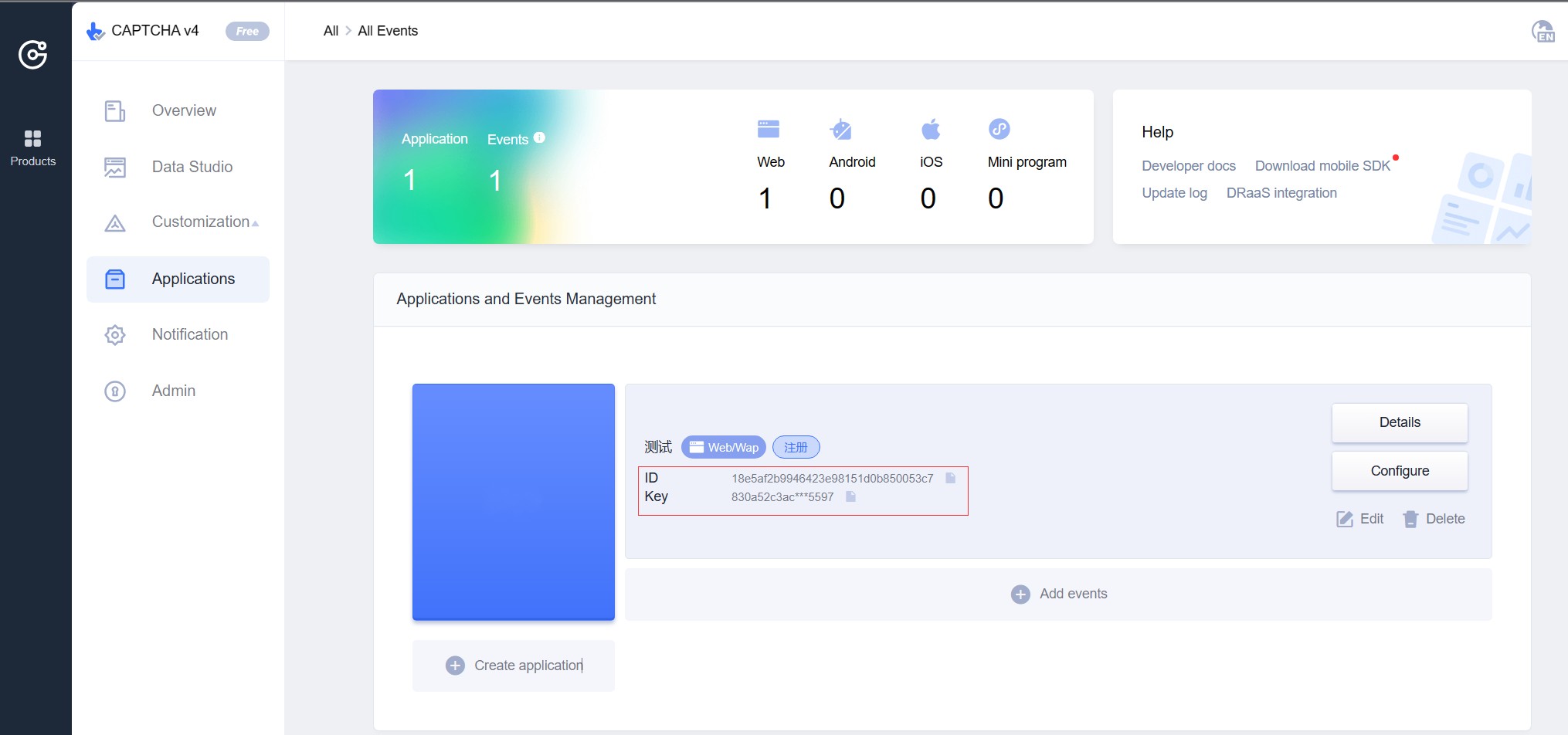
2. Configure SetherAuth
Add the Geetest connection and enter the ID and Key obtained in the previous step.
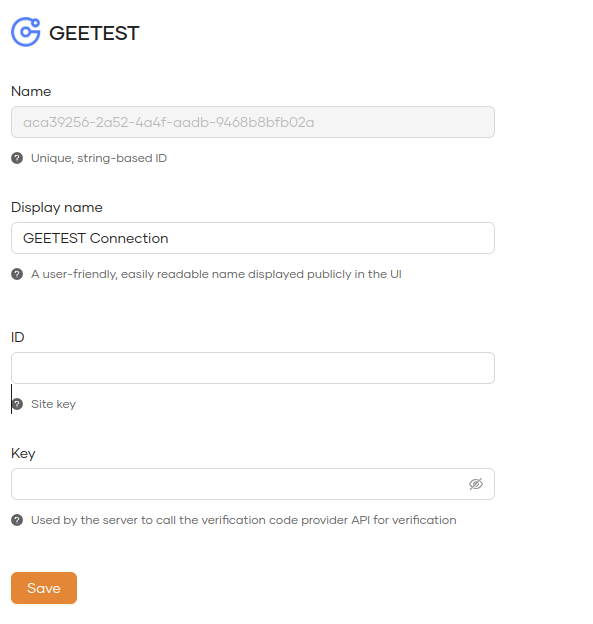
You can now use Geetest as a third-party service for your Captcha.