Default Captcha
The default captcha implementation generates and verifies an image. In the default captcha image, a sequence of digits 0-9 is used with a defined length of 5.
1. Configure the connection
Add the Default Captcha and enter its name.
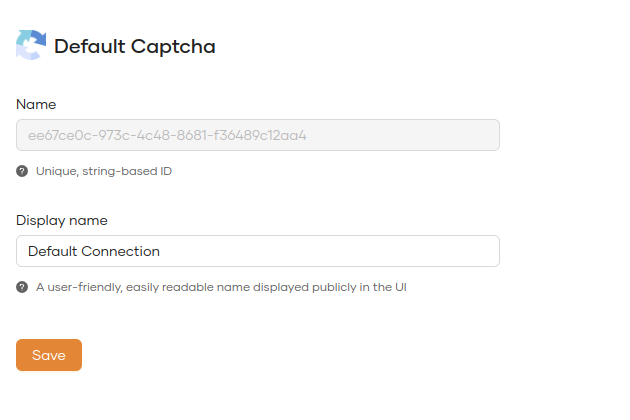
2. Add the connection to your application
-
Click on the
Applicationsmenu item -
Click on your application
-
Go to the
Connectionstab -
Click
Addto add a new connection to the list -
Select the newly created connection from the dropdown
-
Modify the connection's rule as follows:
Always: Always requires human-machine verification during login.None: Never requires human-machine verification. The account will be blocked if it attempts to login with the wrong password for the 5th time within 15 minutes. The block will be lifted after 15 minutes.Dynamic: After 5 failed login attempts, human-machine verification will be required but the account will not be blocked.
-
Click
Saveto save the changes