Cloudflare Thurnstile
Cloudflare Turnstile is a CAPTCHA service provided by Cloudflare, which is a user-friendly, privacy-preserving alternative to CAPTCHA. You can find more details in the Turnstile Docs.
1. Create an API key pair
To start using Cloudflare Turnstile, you need to create a Cloudflare account, navigate to the Turnstile tab on the navigation bar, and obtain the Site Key and Secret Key.
Set the following properties:
Site name: anything you wantDomain: addauth.sether.comWidget Type:Managed
Click Create.
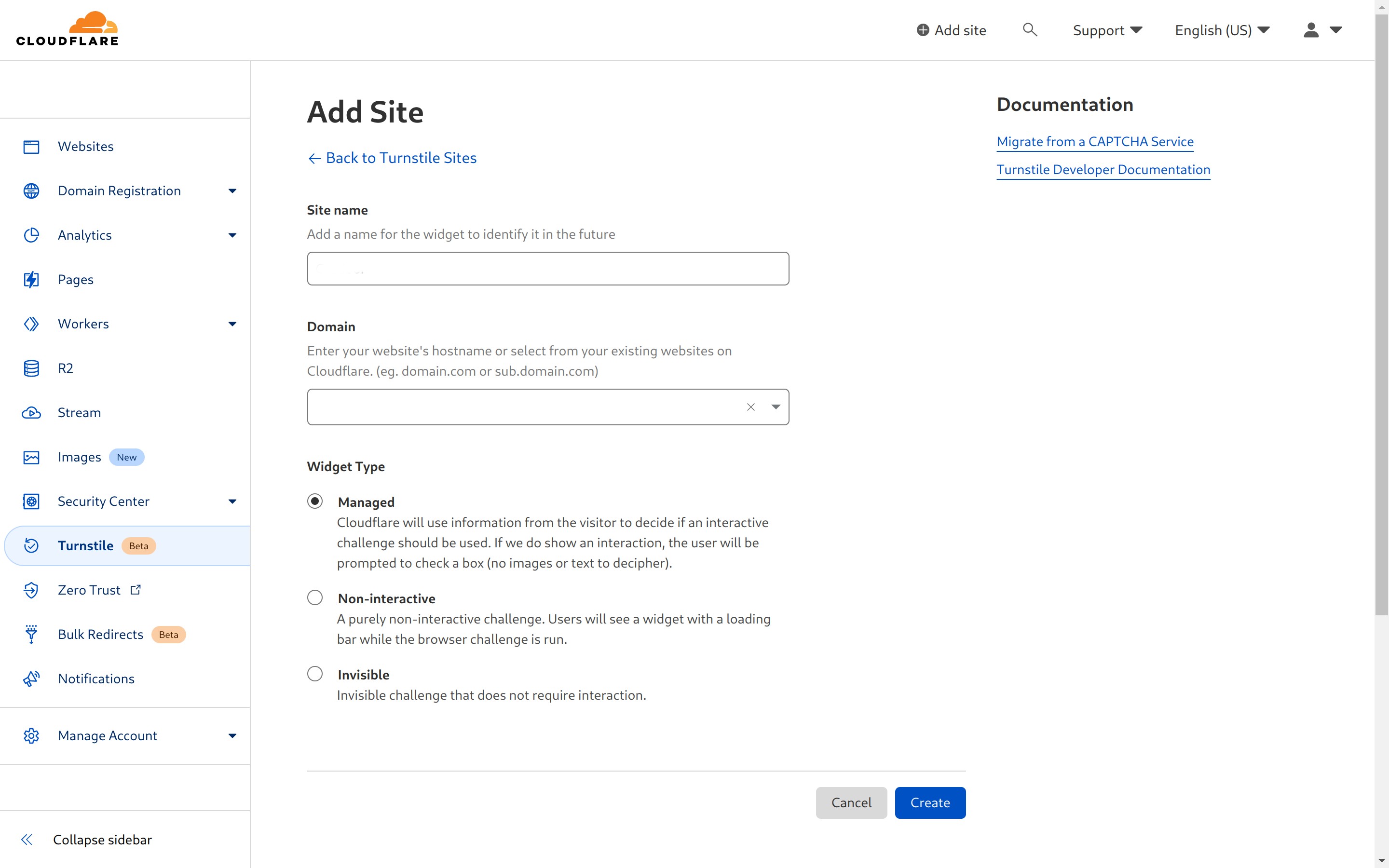
2. Get the Site Key and Secret Key
After you finish step 1, Cloudflare will display the Site Key and Secret Key
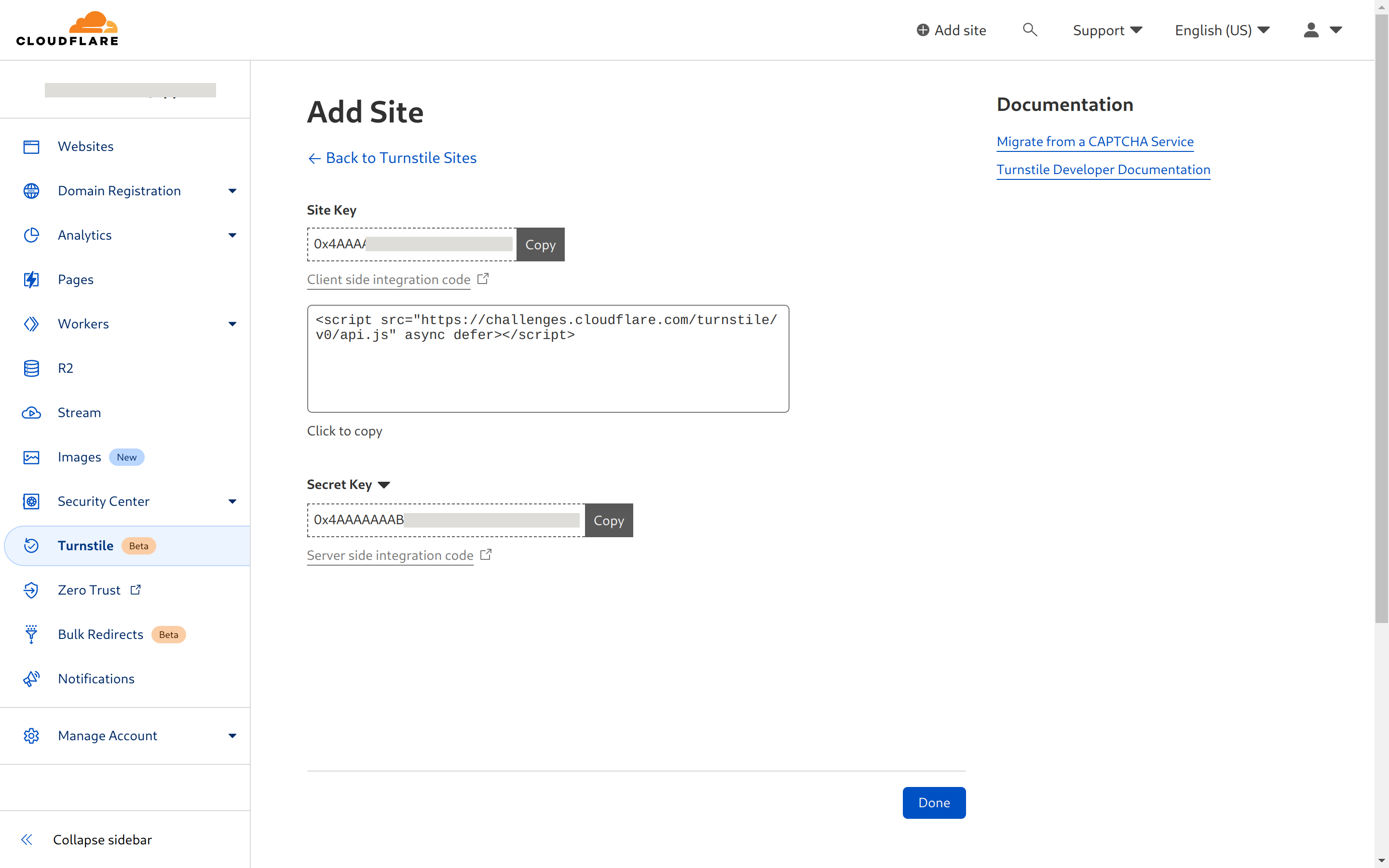
3. Configure SetherAuth
Add the Cloudflare Thurnstile connection and enter the Site Key and Secret Key obtained in the previous step.
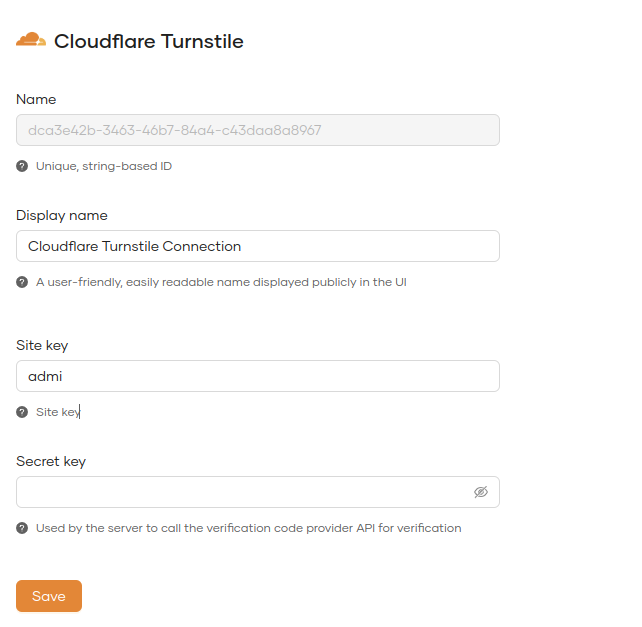
You can now use Cloudflare Thurnstile as a third-party service for your Captcha.