Twilio
In this guide, we will be using ACS as the Email Provider.
1. Get keys form Twilio
Copy your Account SID, Auth Token, and My Twilio phone number
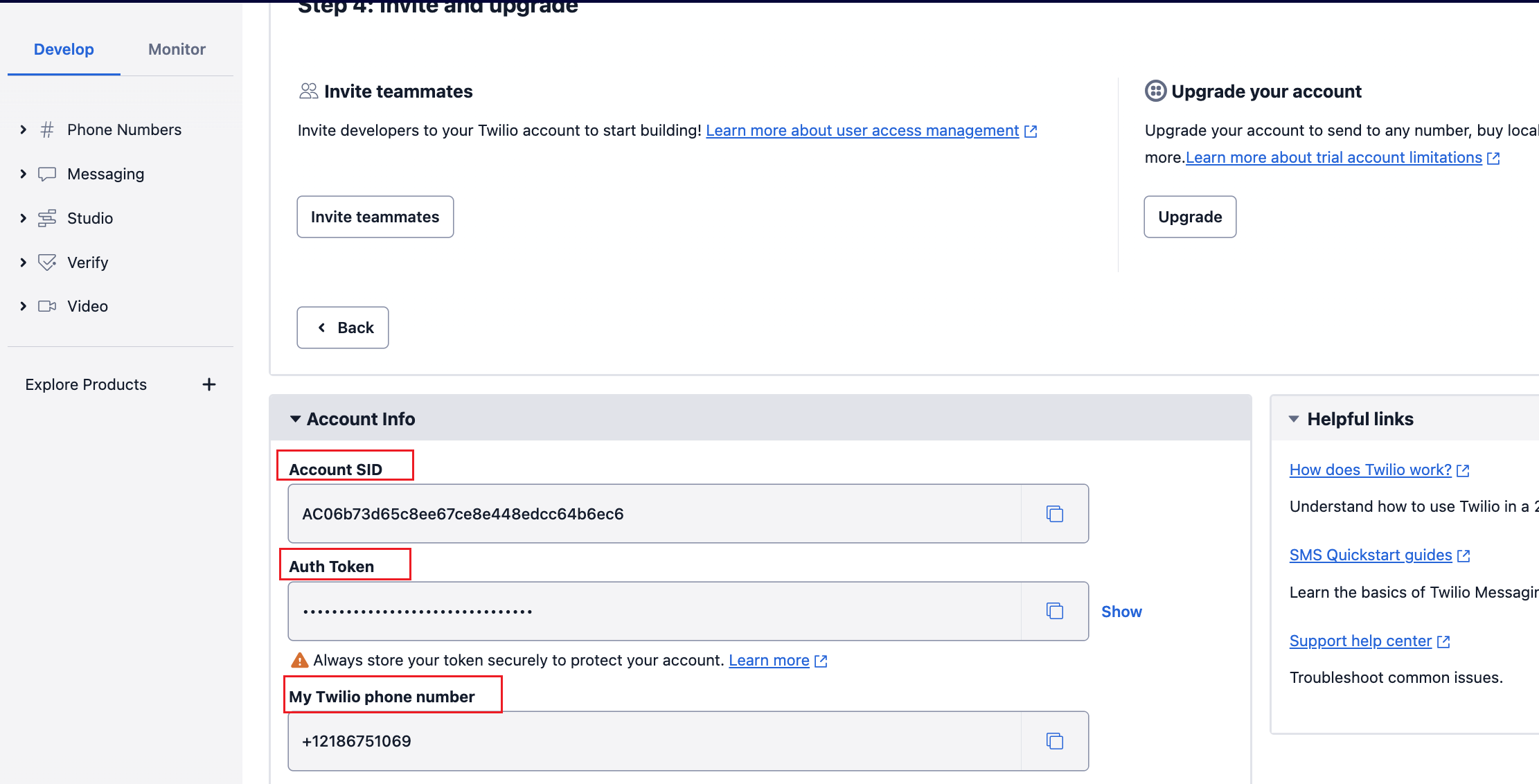
2. Configure SetherAuth
Add the Twilio connection and enter the following:
Client ID: theAccount SIDobtained in step 1Client Secret: theAuth Tokenobtained in step 1Sender number: theMy Twilio phone numberobtained in step 1Template code: the code of the Twilio SMS template
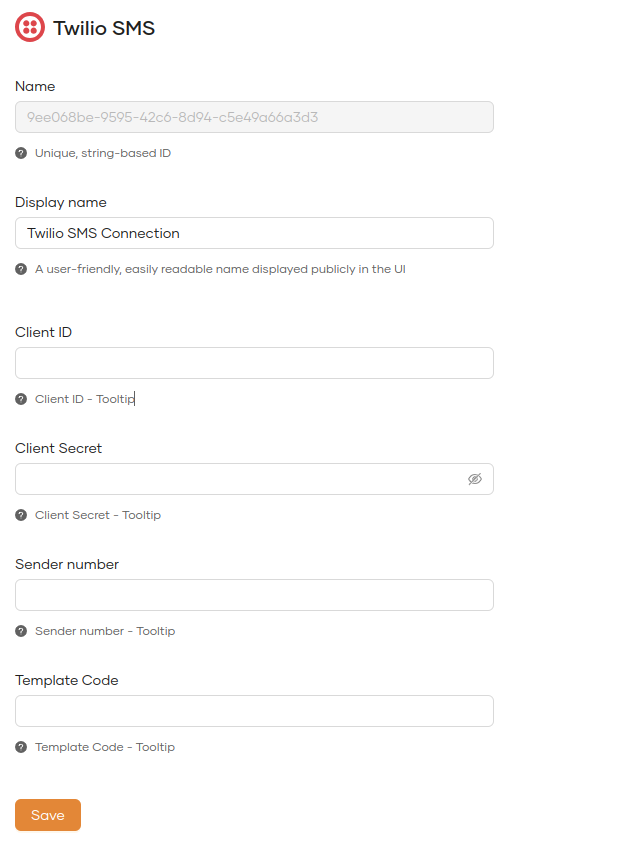
You can now use Twilio as a third-party email for your email.