Amazon SNS
There are four required fields: Access Key, Secret Access Key, Region, and Template code.
1. Obtaining the Access Key and Secret Access Key
In Identity and Access Management (IAM), you can create an Access Key and Secret Access Key.
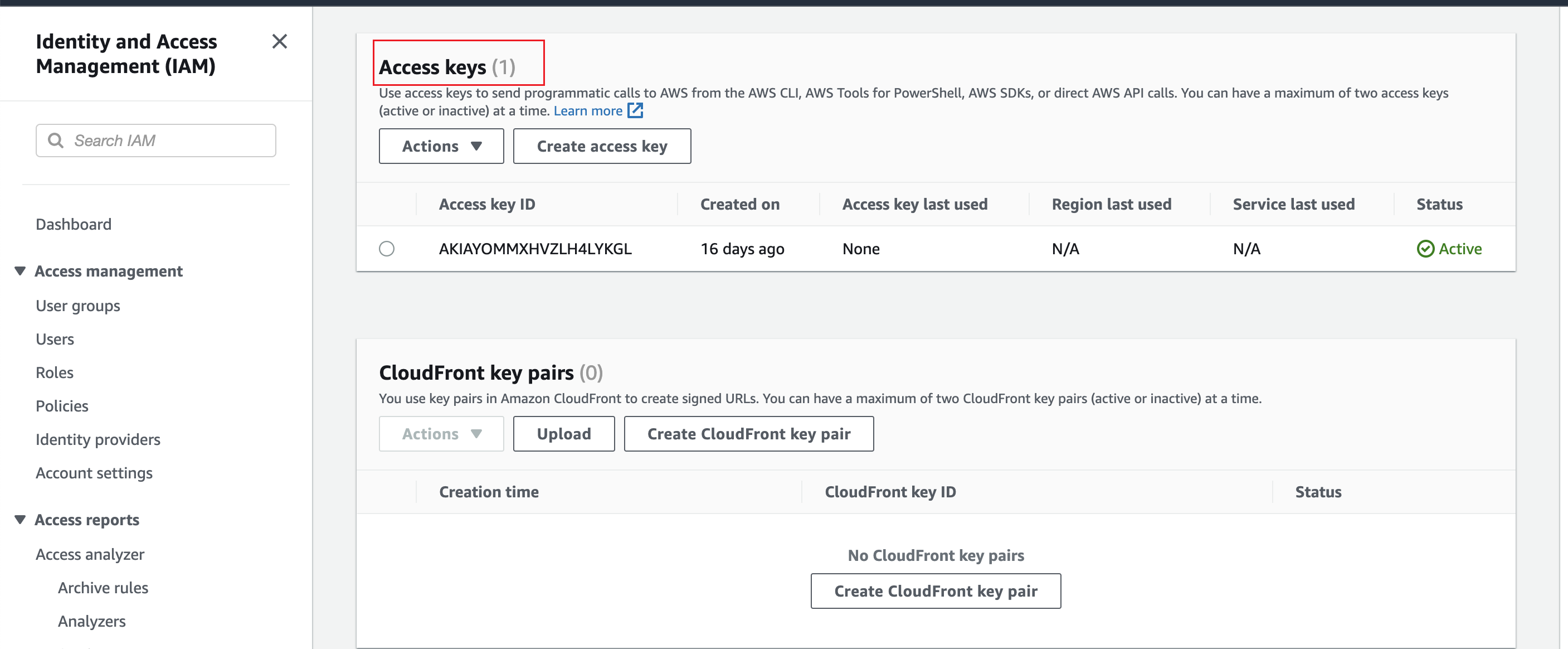
2. Obtain the Region
The Region is related to the topic you created.
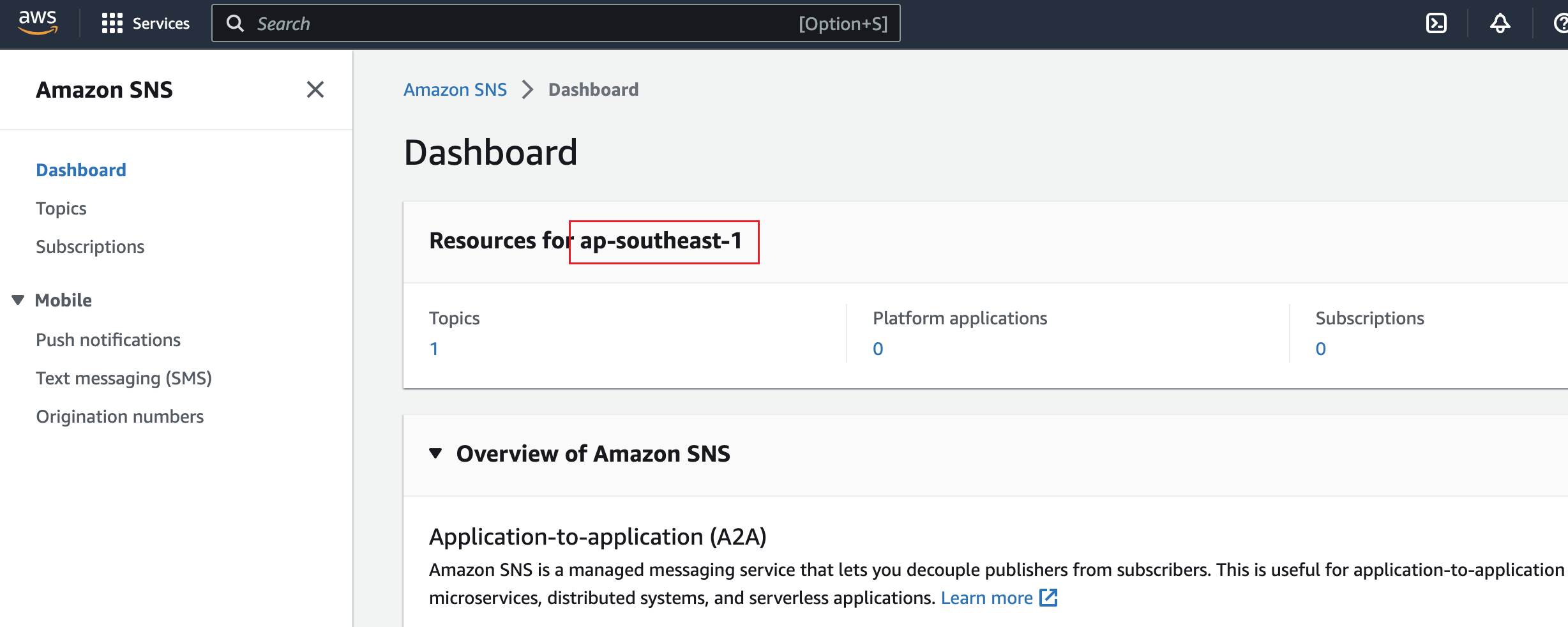
2. Configure SetherAuth
Add the Amazon SNS connection and enter the following:
Access Key: theAccess Keyobtained in step 1Secret Access Key: theSecret Access Keyobtained in step 1Region: theRegionobtained in step 2Template code: the content of the SMS message
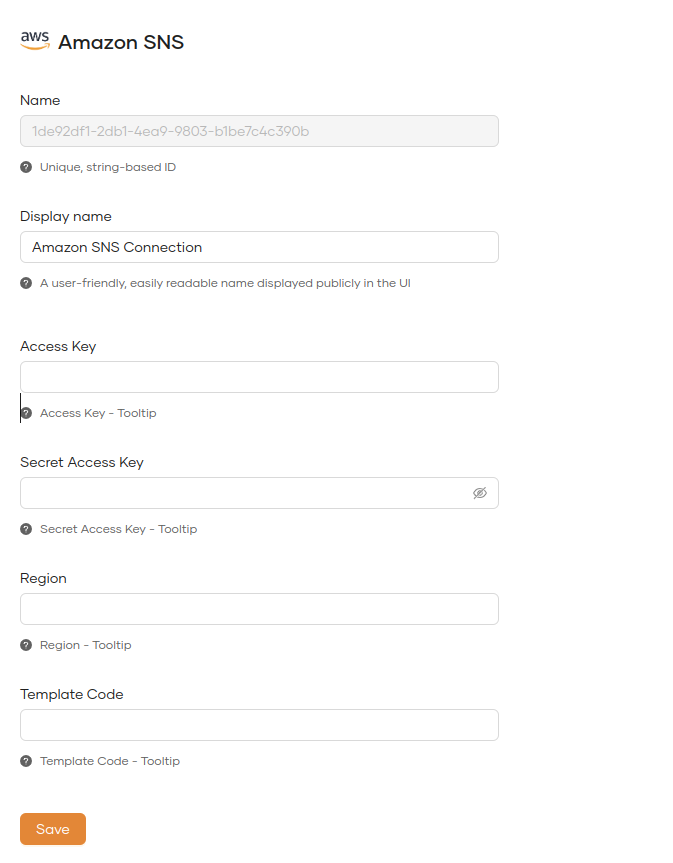
You can now use Amazon SNS as a third-party email for your email.