Slack
1. Configure the Slack App
First, you need to create an app on Slack API. Give your bot/app the following OAuth permission scopes: chat:write, chat:write.public
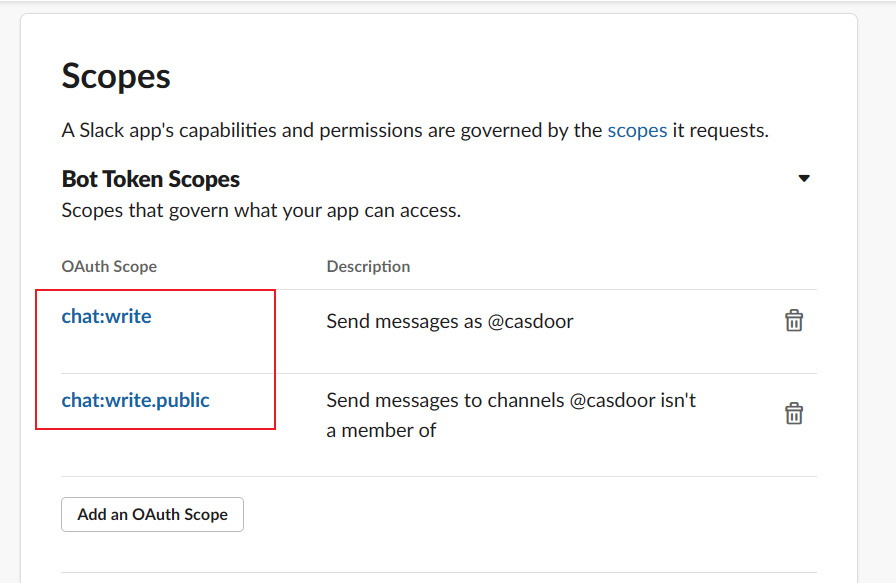
2. Get Bot User OAuth Access Token
Get the Bot User OAuth Access Token
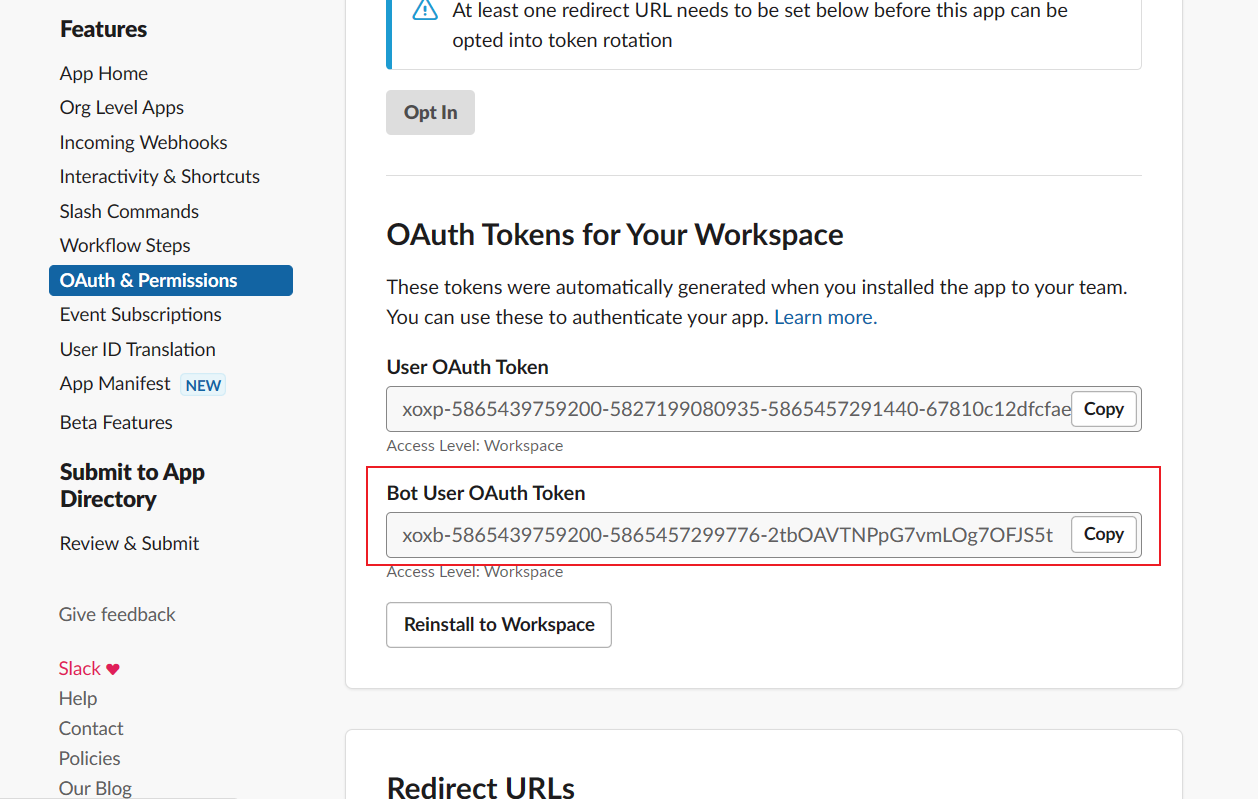
3. Get the Channel ID
Copy the Channel ID of the channel you want to post a message to. You can grab the Channel ID by right clicking a channel and selecting copy name
4. Configure SetherAuth
Add the Slack connection and enter the following:
API Tokenobtained in step 2Channel IDobtained in step 3Content: the message you want to send.
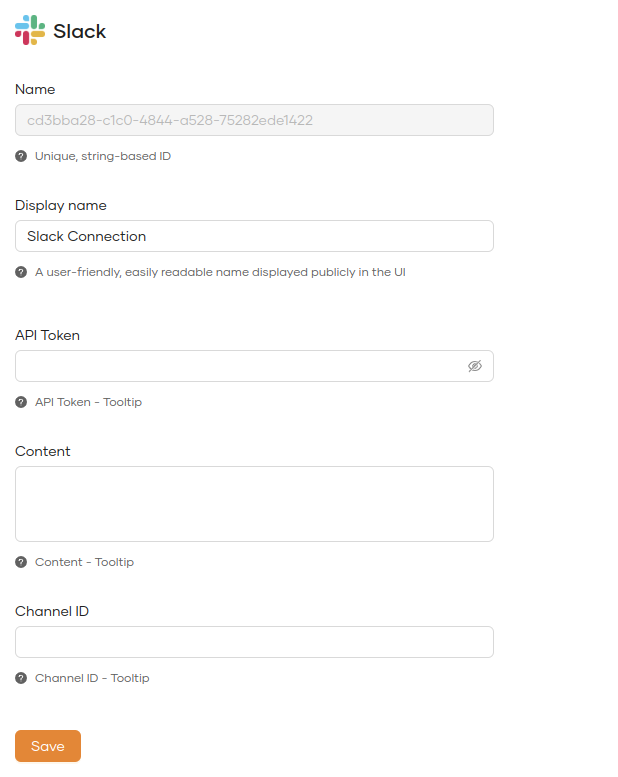
You can now use Slack as a third-party service for your notifications.