Discord
1. Get Token from Discord
First, sign up for the Discord Developer portal, create a new application, navigate to the “Bot” tab to configure it.
Copy your Bot token
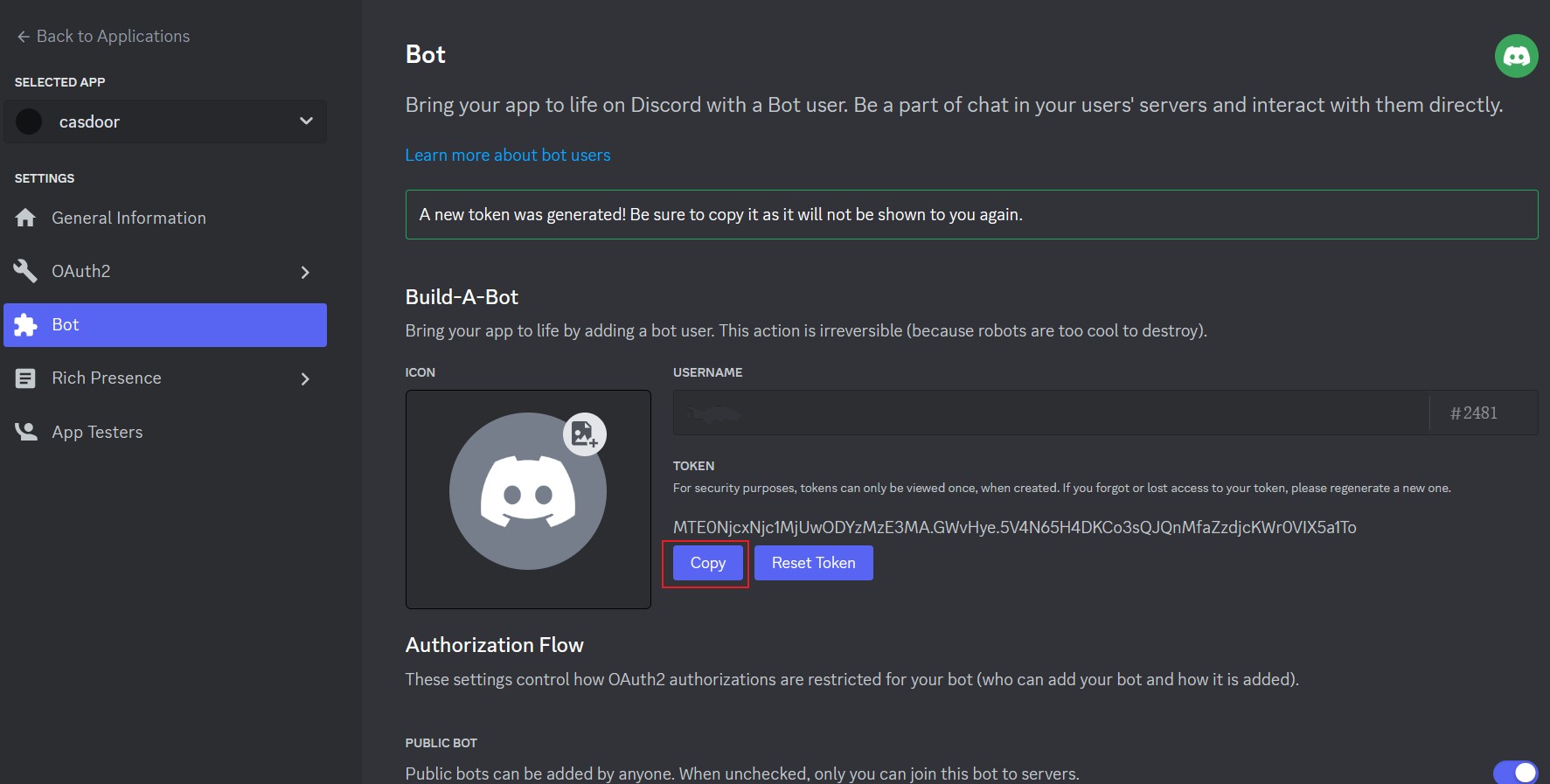
2. Get Get Channel ID
Copy the Channel ID of the channel you want to post a message to. You can grab the Channel ID by right clicking a channel and selecting Copy Channel ID
3. Configure SetherAuth
Add the Discord connection and enter the following:
Access Tokenobtained in step 1.Channel IDobtained in step 2Content: the message you want to send.
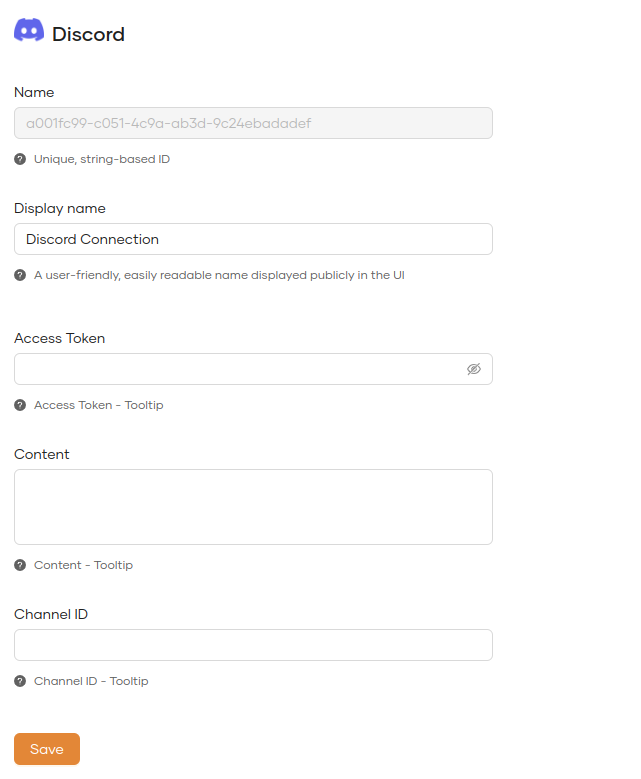
You can now use Discord as a third-party service for your notifications.