MetaMask
MetaMask is a browser extension and app that functions as both a cryptocurrency wallet and a gateway to blockchain apps. SetherAuth allows you to use MetaMask as an identity provider and enables Web3 login with MetaMask.
tip
-
When logging in with MetaMask, please authorize only one Ethereum address. SetherAuth will only bind one Ethereum address per user.
-
If you want to switch to another Ethereum address for login, please disconnect the connection between the current Ethereum address and SetherAuth first.
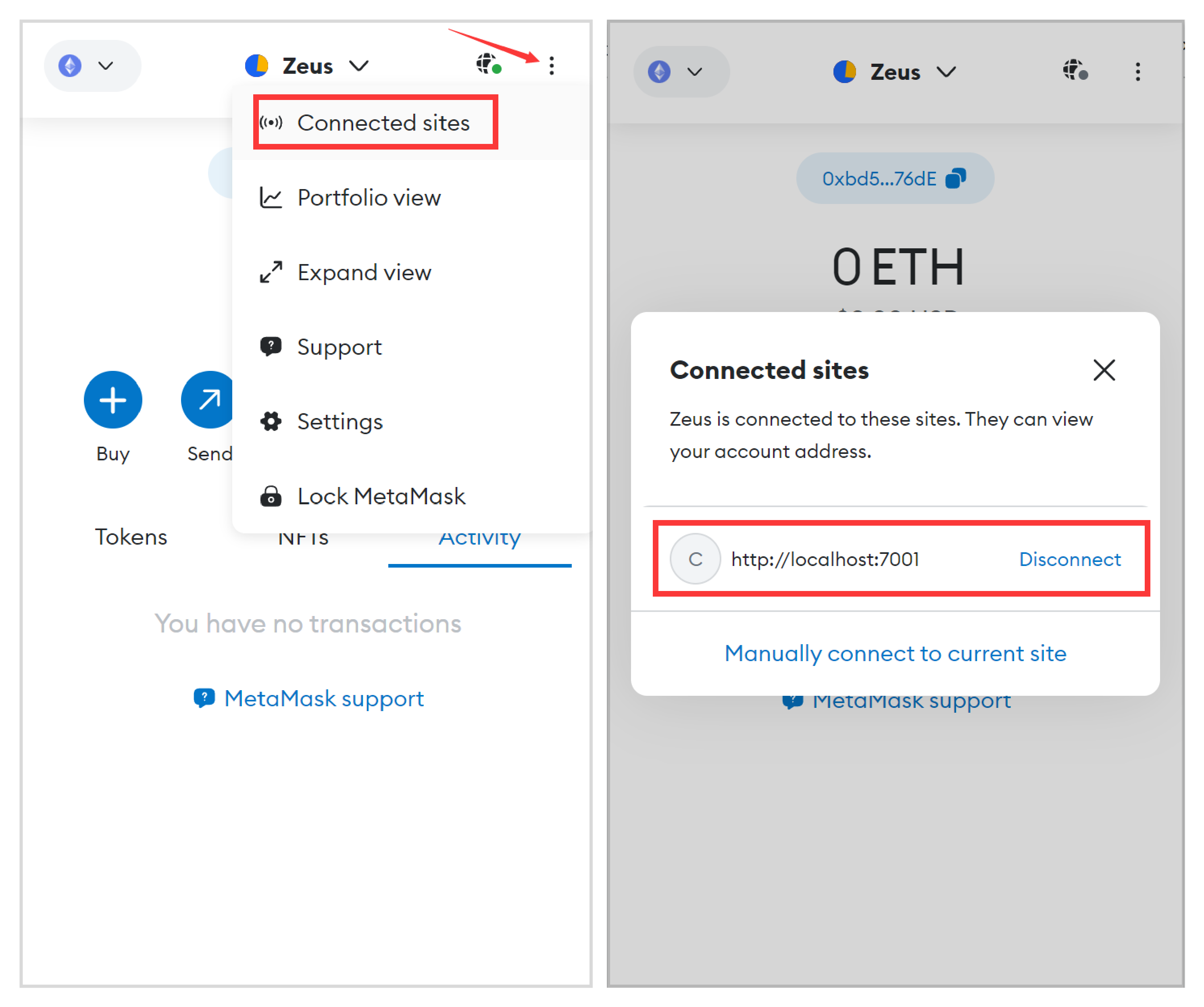
1. Configure the connection
Add the Metamask connection and enter its name.
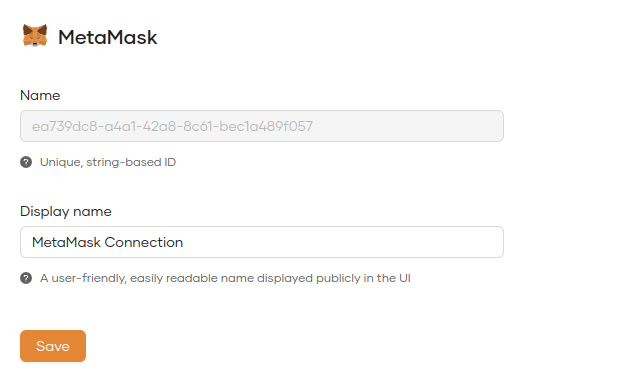
2. Add the connection to your application
- Click on the
Applicationsmenu item - Click on your application
- Go to the
Connectionstab - Click
Addto add a new connection to the list - Select the newly created connection from the dropdown
- Click
Saveto save the changes
You can now use Metamask as a third-party service to complete authentication.