Azure ACS
In this guide, we will be using ACS as the Email Provider.
1. Configure ACS
Follow the documentation below, complete configuration.
- Create and manage Email Communication Service
- Get a free Azure managed domain or Add a custom domain
- Connect domain
Copy your Endpoint and Key
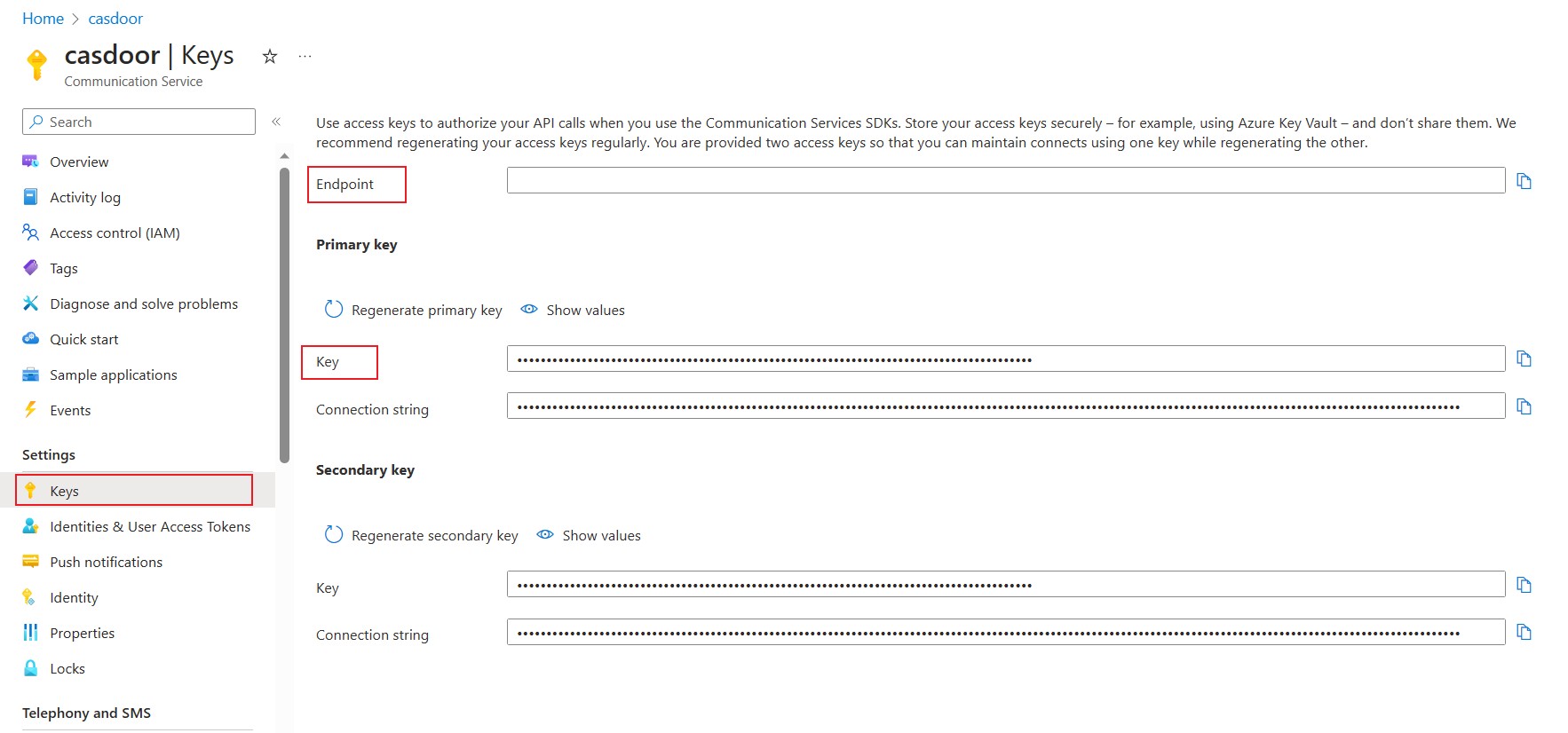
2. Configure SetherAuth
Add the Azure ACS connection and enter the following:
Secret Key: theKeyobtained in step 1Host: theEndpointobtained in step 1From address: the email address you want to send the email fromEmail subject: the subject of the emailEmail content: the content of the email
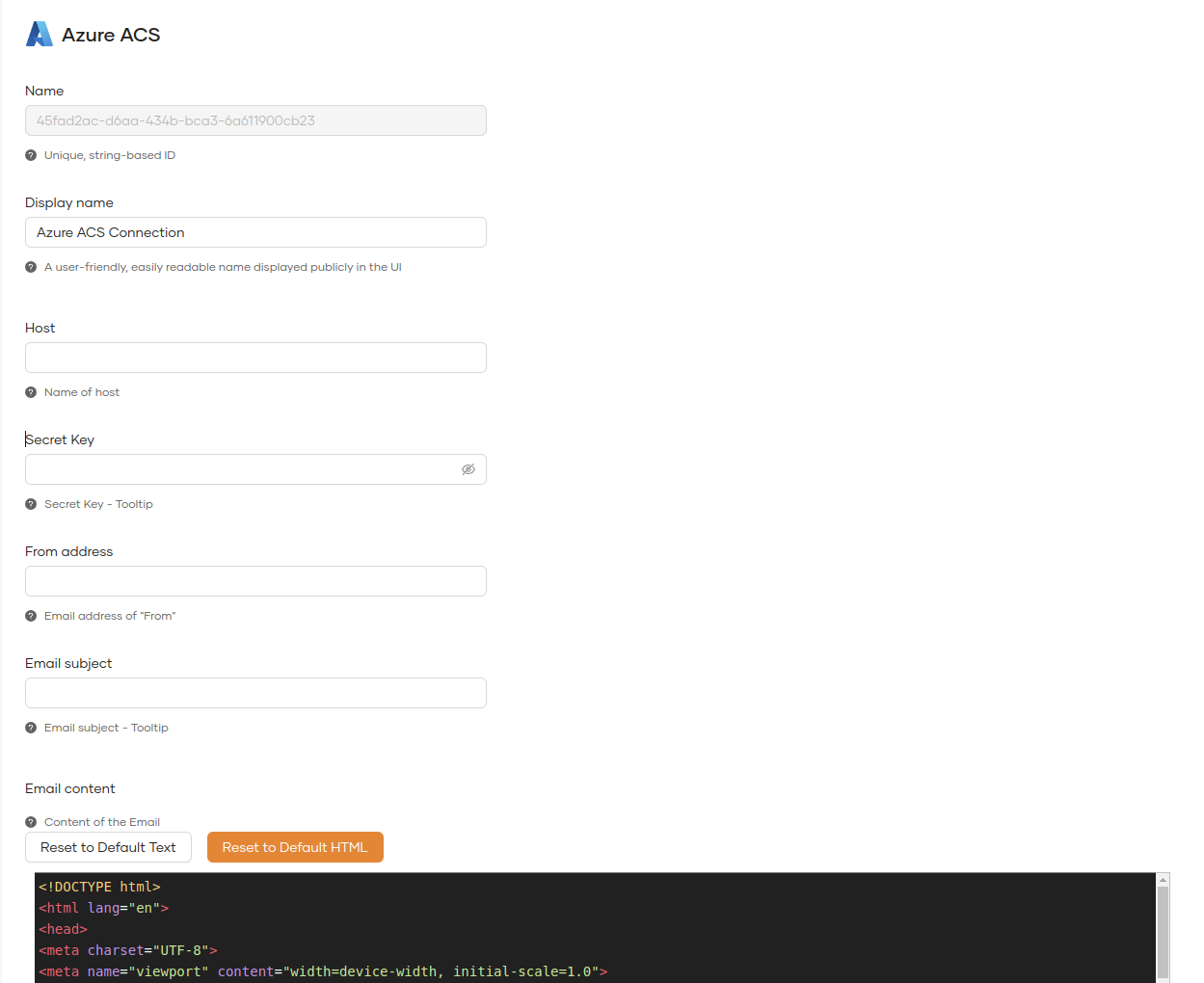
You can now use Azure ACS as a third-party email for your email.